Creating online advertisements, social media campaigns and promotional videos are essential forms of marketing for small businesses in 2020. Whilst this may seem daunting for those of us that are not designers by trade, creating content for your business doesn't need to be so intimidating.
As the need for online content grows, the platforms required to create it, do also. Canva, an online design tool, is considerably the best free platform of its kind. With an abundance of tutorials, guides and free templates available for Canva users, anyone is capable of creating stunning designs, quickly. Whether your business needs a new logo, an up-to-date business card, or a refreshed invoice template, Canva is the place to go.
Canva Design School
Canva provides a number of tutorials and courses for all levels of experience with graphic design. Whether you've never created an Instagram post before, or you're a skilled designer looking to refresh your knowledge in building a brand, there's a Canva course for you. With easy-to-follow video explanations from experts in the Canva Design School and example animated graphics, anyone can learn to create beautiful designs.
Helpful hint: Their courses, Social Media Mastery and Branding your Business are particularly useful for small businesses looking to build up their brand's social presence.
Canva Templates
With a free Canva account, you gain access to thousands of templates to use across a variety of different channels. Whether you need to create a presentation, poster or social post, Canva will have a ready-made template with exact dimensions and a range of styles to choose from. If you've got an eye for design - don't fear, your creative flair won't be lost in these templates as you can edit them to match your brand, messaging and style perfectly.
Even if your company doesn't necessarily require much online content, Canva can still be a helpful platform for your business. They provide a range of templates for offline marketing resources including business cards, flyers and t-shirts - whatever you need, Canva's got it.
Canva Features
When you sign up to Canva, you get access to a range of their best features, including free photos, fonts and their icon gallery. We know that trying to find high quality, dynamic images to use on websites, online channels and newsletters can be time consuming. With Canva's online library of
free photos, you have instant access to thousands of high quality images, which can be used across your designs. If you opt for a Canva Pro membership, you'll also gain access to all of their 'premium' images, otherwise paid-for per image on a free account.
You can also create short
videos with Canva to help vary the type of content you are putting out. Their templates and free media allow you to create professional videos quickly and simply, with little editing skills needed. Their interface is extremely user friendly and with their helpful FAQ section, it's hard to go wrong!
Helpful hint: As well as the designated video editor, with a paid-for account you can also create animated GIFs and short videos from the standard design editor. Making full use of the animation effects Canva offers can produce really simple, eye-catching creations which you can save as GIFs or short videos to share online.
Canva's
icon gallery is the perfect resource for any small business looking to create online content. Whether you need graphics for a business-related infographic, or icons for Facebook giveaway post, Canva's gallery will have the perfect fit. Icons are categorised by topic and interests so you can easily find graphics that match your business brand.
Helpful hint: When looking through the icon gallery, mark the graphics you'd like to use with a heart so that you can always find them in your account. You can also search for icons as you're creating so you can test out different options on your design directly. Remember that if you are on a free Canva account, you will have to pay for premium media, but you can always filter out the paid-for content to make sure your designs are always free.
Canva Pro
Whilst Canva is a free tool that anyone with an email address can access, there is an option to upgrade to a Pro account which offers users more control over designs - as well as gaining access to premium content. Priced at just
£8.99/month it's a great option for those wanting to take their company designs to the next level.
Canva does also offer an Enterprise account, aimed at larger teams who need advanced control over their branded content, priced at
£24/month. This is a good option for those who need extra authority over designs, with the ability to lock templates, build workflows to get sign-off on creations and set up multiple brand kits with logos and colours.
Helpful hint: Magic Resize is a Pro-only feature that is extremely handy for business use. When designing an Instagram post, you can magically resize it to fit any other dimensions, allowing you to cross-post online instantly.
Content Planner
With a Canva Pro account, you are able to create a 'Content Planner' to visualise your content calendar for various social media platforms. This works similarly to other content scheduling platforms whereby you can set certain designs to post across your online channels in advance. This handy feature allows you to prepare your designs well in advance and effectively 'set and forget' so that you aren't having to worry about creating content on the daily. You can even add your captions directly into the content calendar itself so you can schedule them knowing everything is ready-to-go. With this feature you're getting a design tool and a scheduling platform all-in-one, saving you time and money every month.
Helpful Hint: If you're ever stuck for ideas when planning out your content calendar, make full use of Canva's 'Design Ideas' page. You can find sample designs for everything, from company logos to event invites!
With all that it offers, Canva seems like the perfect solution to the ever-growing need to build up your brand presence online. Whether you're a complete newbie to the world of design, or you're someone with plenty of creative experience, Canva is a great little tool to help produce a range of quality content to help promote your business.



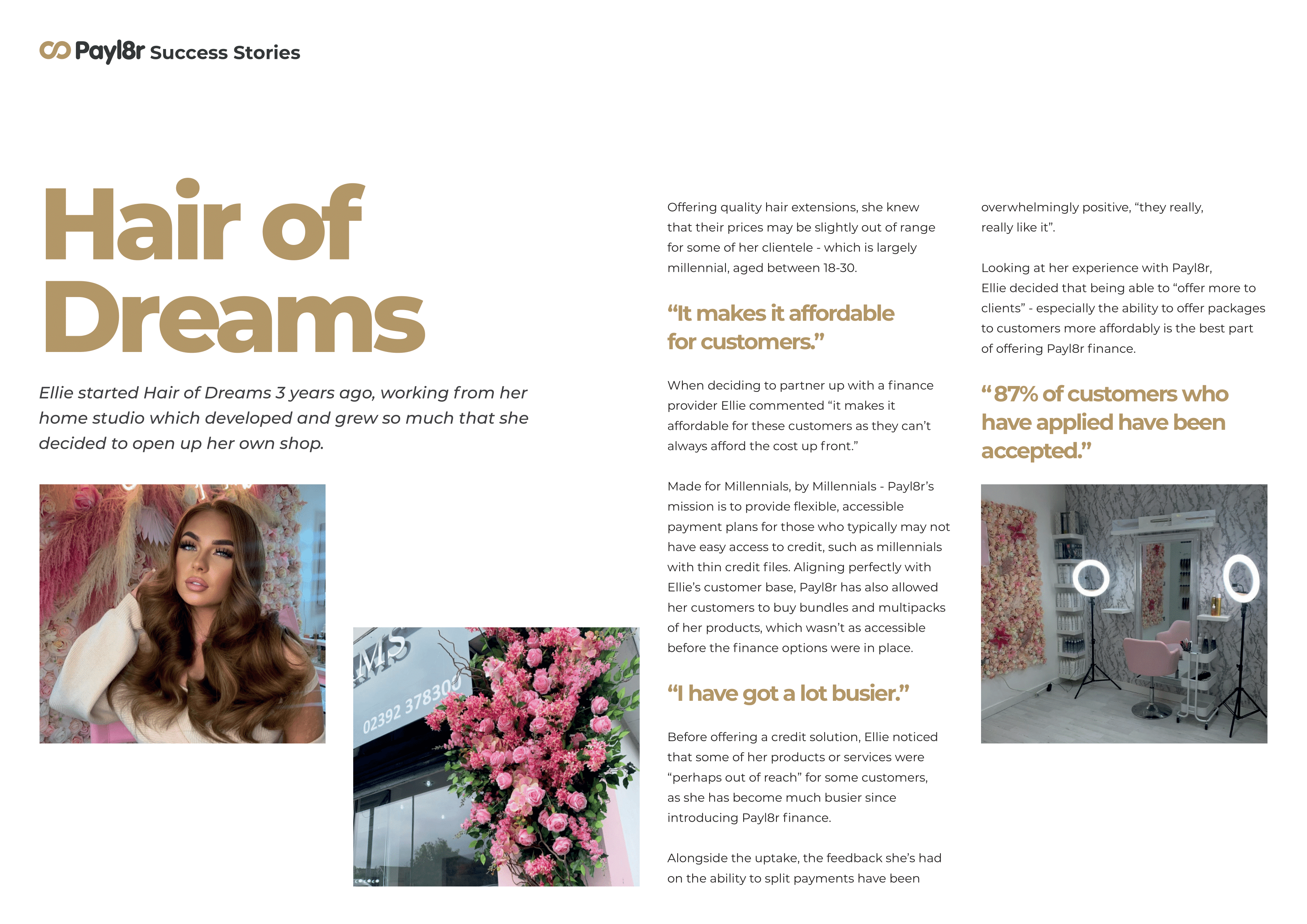


Comments
Post a Comment